Dynamic dimension building:
There are 3 dimension build techniques in dynamic dimension building
1. Generation Reference Technique
2. Level Reference Technique
3. Parent-child Reference Technique
Dynamic dimension building is done through rule file.
There are 3 dimension build techniques in dynamic dimension building
1. Generation Reference Technique
2. Level Reference Technique
3. Parent-child Reference Technique
Dynamic dimension building is done through rule file.
Using Generation Reference technique:
Generation reference technique is explain about top to bottom architecture of an outline.
Step1: create source file.
Step2: Create rule file
goto file
under file click on new button
New window will open, in that we can find 3 tabs essbase, scripts, wizards
in that you have to go scripts tab in that you can found rule file
select rule file, click on ok.
in data prep editor only we create rule file
Step3: Load the source file into data prep editor
click on open data file
open window will open, in that you have to give source file address , and then click on ok
all 3 fields combined and appearing as one,to change that one go to options, click on data source properties
in source file for separating fields we used comma so select comma as delimiter. click on ok.
before in dataprep editor we fond only one field, after changing comma as delimiter it changed to 3 fields accordingly.
now we have to go to file, options, dimension build settings
select which dimension you want to build.
select the dimension build property.
i am using generation reference technique.
click on properties







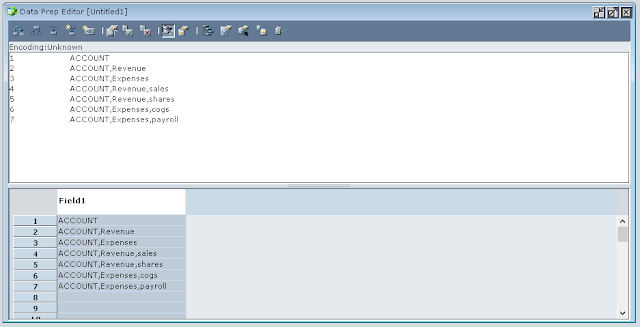




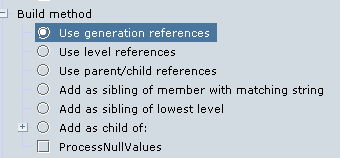
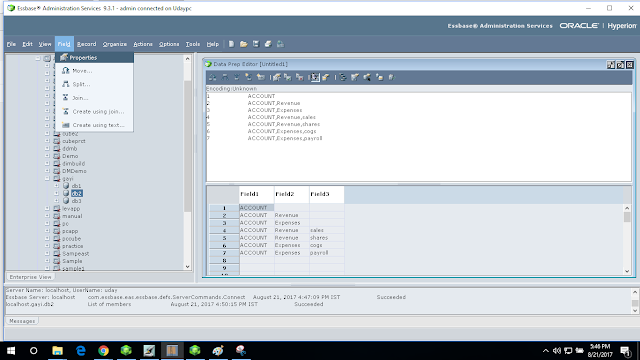

I read a lot of blog posts and I never come across such a helpful post. I like this post you made with great effort. Very ingenious.
ReplyDeleteHyperion Essbase Online Training
Hyperion Essbase Training